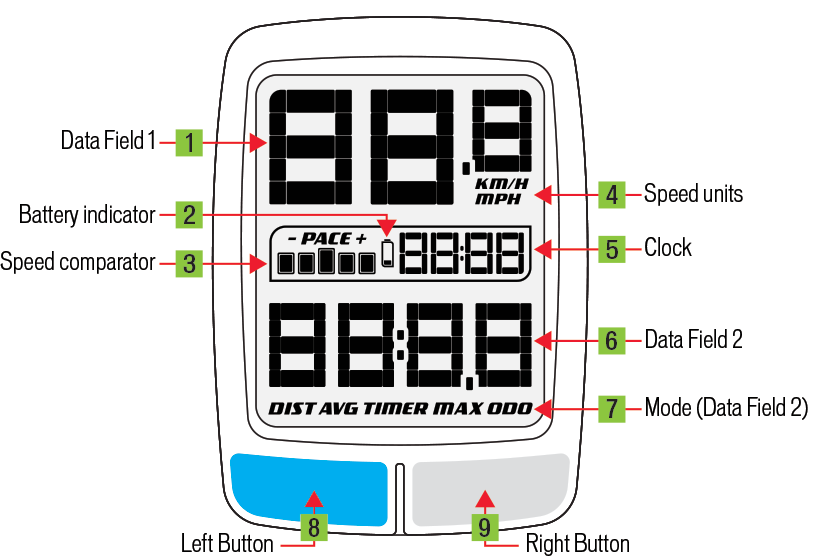Configuration & Compatibility
Button Functions
| 1 Data Field 1 2 Battery Indicator 3 Speed comparator 4 Speed units 5 Clock 6 Data Field 2 7 Mode for Data Field 2 8 Left button 9 Right button |
Getting started
- Press-and-hold both buttons for 2 seconds to wake unit from shipping
- Press-and-hold both buttons for 4 seconds to enter the settings menu
Display
- Press left or right button quickly to scroll through the display modes
- Press left or right button for more than 1 second to cycle through the display modes
- Press-and-hold left button for 2 seconds to clear data
- Press-and-hold right button for 2 seconds to show odometer
- Press-and-hold right button for 4 seconds to set up odometer
Odometer
We removed ODO from the regular screen flow because our research showed that very few riders use this function while riding. However, we did not remove it entirely from the Speedzone. To show the ODO value, press right button for 2 seconds. To set the ODO, press right button for 4 seconds. To exit out of ODO, push the left button or wait 4 seconds.