Assembly
What's in the box
Click here to expand...

| # | DESCRIPTION | TORQUE | ||
|---|---|---|---|---|
| TOOL SIZE | in-lbf | Nm | ||
| 1 | FRAME | |||
| 2 | FORK | |||
| 3 | SEATPOST/SADDLE | |||
| 4 | HANDLEBAR | |||
| 5 | SEAT COLLAR | 4 mm hex | 53 - 61 | 6 - 7 |
| 6 | STEM | 4 mm hex | 46 | 5.2 |
| 7 | FRONT/REAR WHEEL | 6 mm hex | 88.5 | 10 |
| 8 | PEDALS | 15 mm wrench | 22.5° turn | |
| 9 | REFLECTORS | Phillips screwdriver (not included) | ||
| 10 | TORQUE WRENCH with 4,5,6 mm hex bits | |||
| 11 | FLAT WRENCH 17 mm / 15 mm wrench | |||
| 12 | MANUALS | |||
How to use the Torque Wrench
Click here to expand...
To use the torque wrench:
- Insert the 4, 5, or 6 mm bit
- Check the applicable torque setting for the bolt
- As you tighten the bolt, watch where the torque pointer on the handle lines up with the torque settings on the wrench. Turn the lever arm clockwise until the torque pointer is aligned with the numbered line on the torque gauge. For example, if the torque specification is 6 Nm, turn the lever arm until the torque pointer is aligned with the line to the left of the 6 (see image below)

Watch the video
www.specialized.com/setupmyriprock
Click the link above or scan the QR code below to see a video on how to properly assemble the Riprock and perform a safety check.
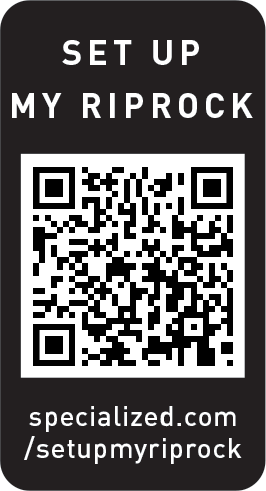
Unpack the box
- Remove any security tape from the bottom of the box, then pull out each securing tab (A in image below). Lift the top of the box up and off the base packaging.
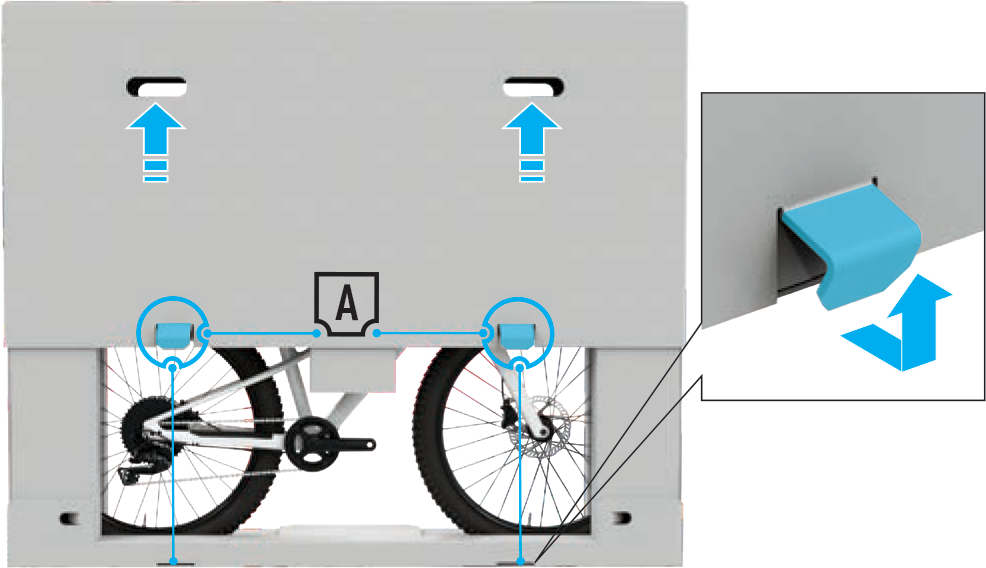
- In the rear packaging tower, pull out the tabs holding the small parts box in place (1 in image below), then remove the small parts box (2). Open the small parts box and remove the manuals, pedals, reflectors, and tools inside.
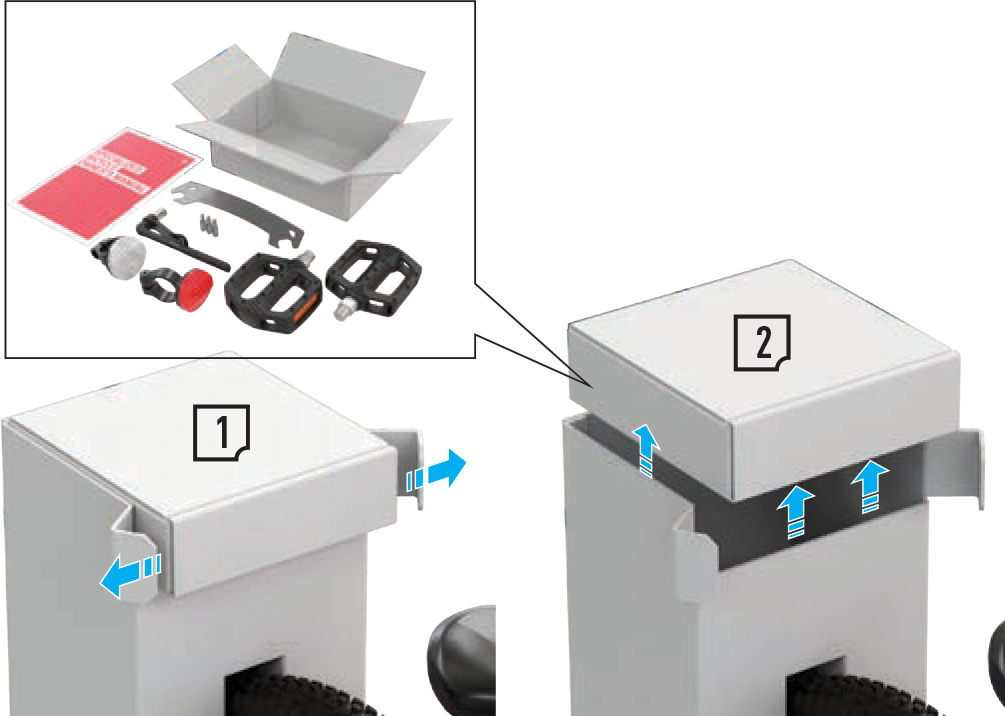
- Lift and remove the packaging brace.

- In the front packaging tower, lift the handlebar and interior packaging (1 in image below), then slide the packaging off of the handlebar (2).
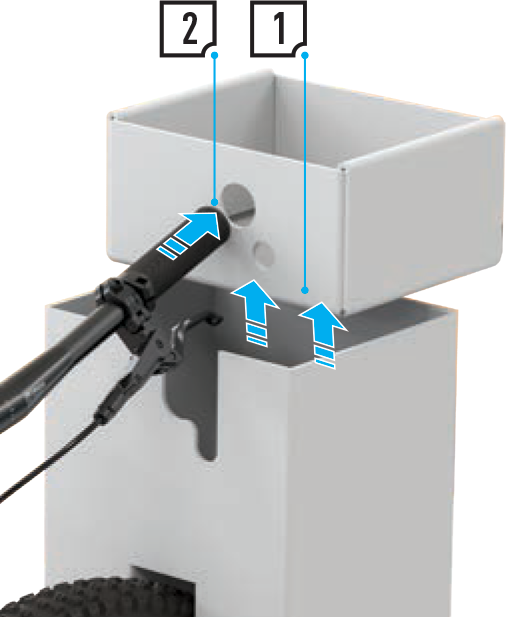
- Pull the handlebar out of the center packaging tower (3), then lift the center packaging tower off of the bicycle (4).

- Pull out the tabs on the bottom of the front packaging tower, then slide the front tower out and remove it. Leave the remaining packing, as it will function as a bike stand during assembly.
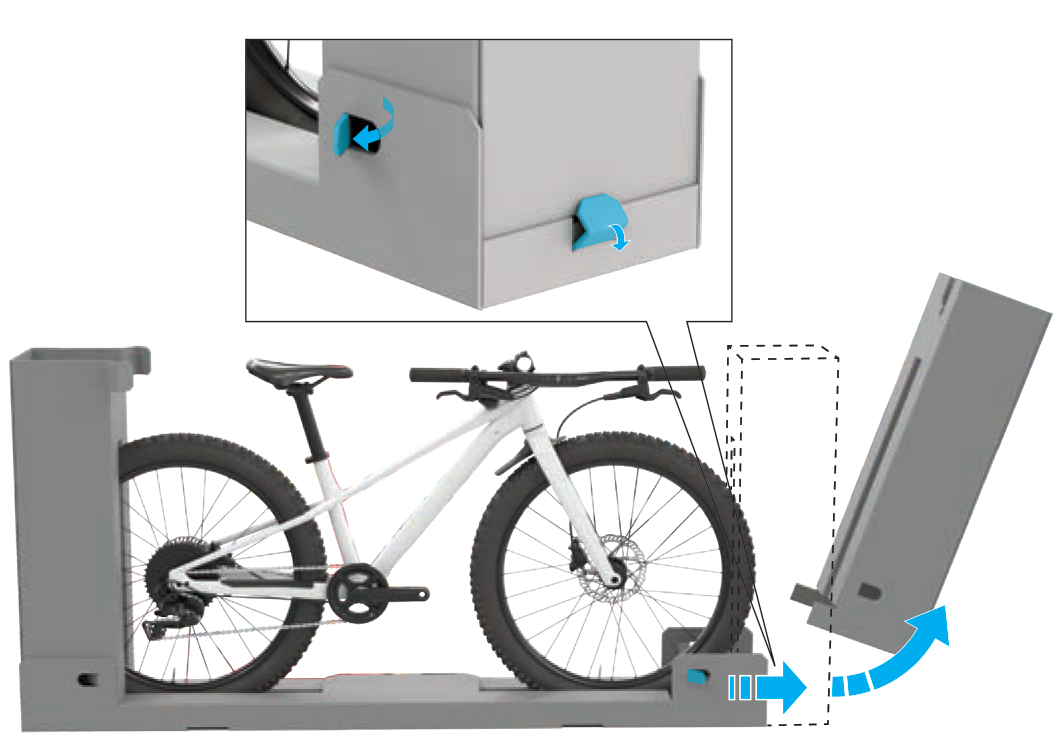
Install the handlebar
Click here to expand...
The stem comes pre-installed on the bike. The handlebar assembly must be installed on the stem.
- Loosen the faceplate bolts, then remove the bolts, washers, and stem faceplate pieces from the stem.
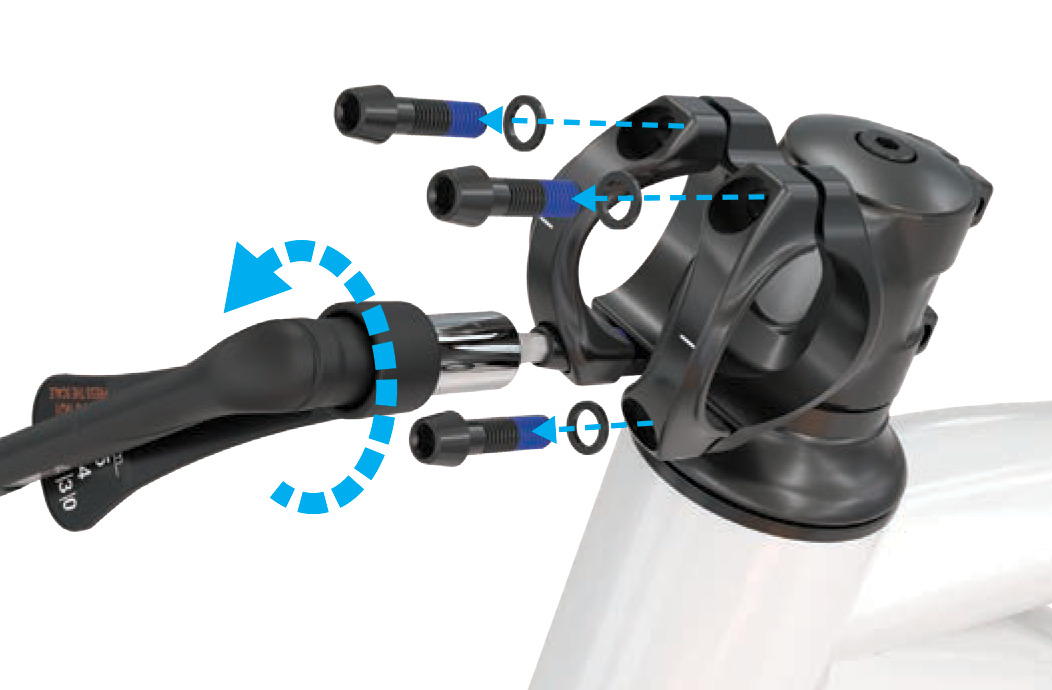
- Place the handlebar against the stem, then place one of the stem faceplate pieces over the handlebar with the bolt holes aligned. Add the washer to each bolt and thread the bolts through the faceplate into the stem body. Make sure they are equally finger-tightened and the upper and lower gaps between the stem body and faceplate pieces are about the same. Repeat with the other faceplate piece.

- Make sure the handlebar is aligned with the stem by adjusting it so the S logo is centered between the stem faceplate pieces and the lines on the handlebar align with the lines on the faceplate as shown below.

- Use the supplied torque wrench and 4 mm hex bit to tighten each faceplate bolt approximately 1/2 turn in an alternating (cross) pattern as shown below, then repeat the cross pattern to torque all bolts to 5.2 Nm.
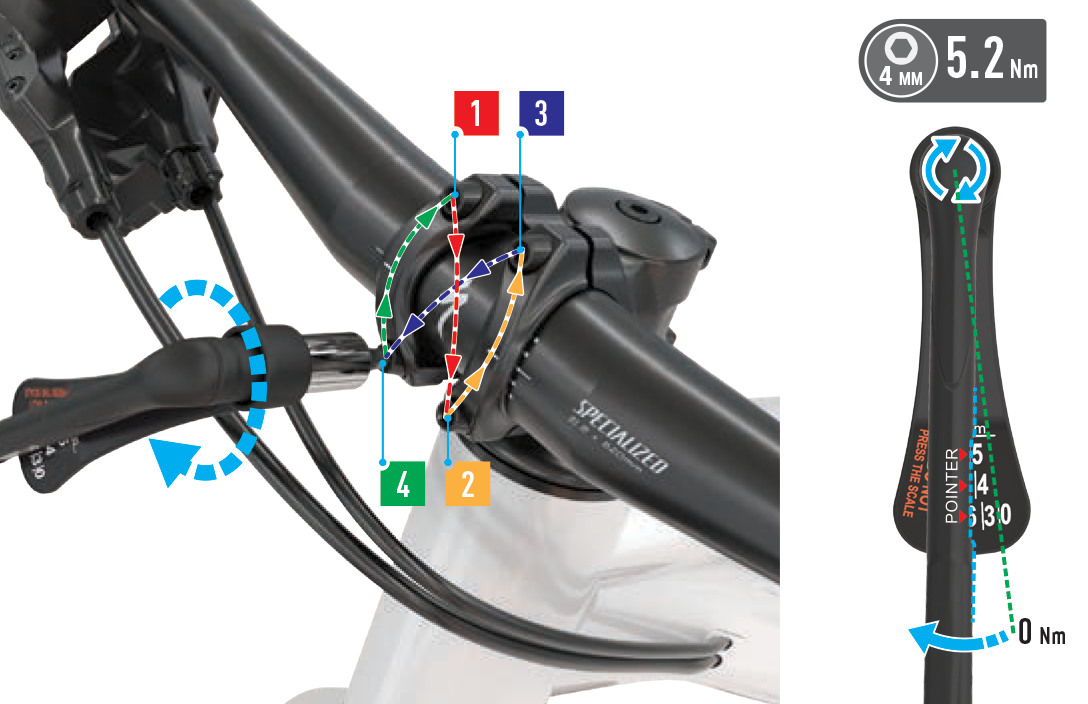
- Once the handlebar assembly is complete, double check that the stem is aligned with the centerline of the bike as shown below. The stem is pre-aligned and tightened at the factory, and it should not need to be aligned. If the stem needs to be adjusted, see the steps below. Otherwise, move on to the seatpost and saddle.

- To align the stem, use the supplied wrench to loosen the bolts on the rear of the stem and adjust the stem and handlebar to be in line with the front wheel. Once aligned, re-torque the rear stem bolts to 5.2 Nm using the torque wrench and a 4 mm hex bit.

Adjust the saddle height
Click here to expand...
- Loosen the seatpost clamp using the torque wrench and a 4 mm hex bit. Set the saddle height a little lower than your child's hip, then torque the seat collar bolt to 6-7 Nm.

- Check the saddle height by having your child sit on the saddle. Ideally, your child should be able to place the ball of each foot on the ground without too much knee bend.
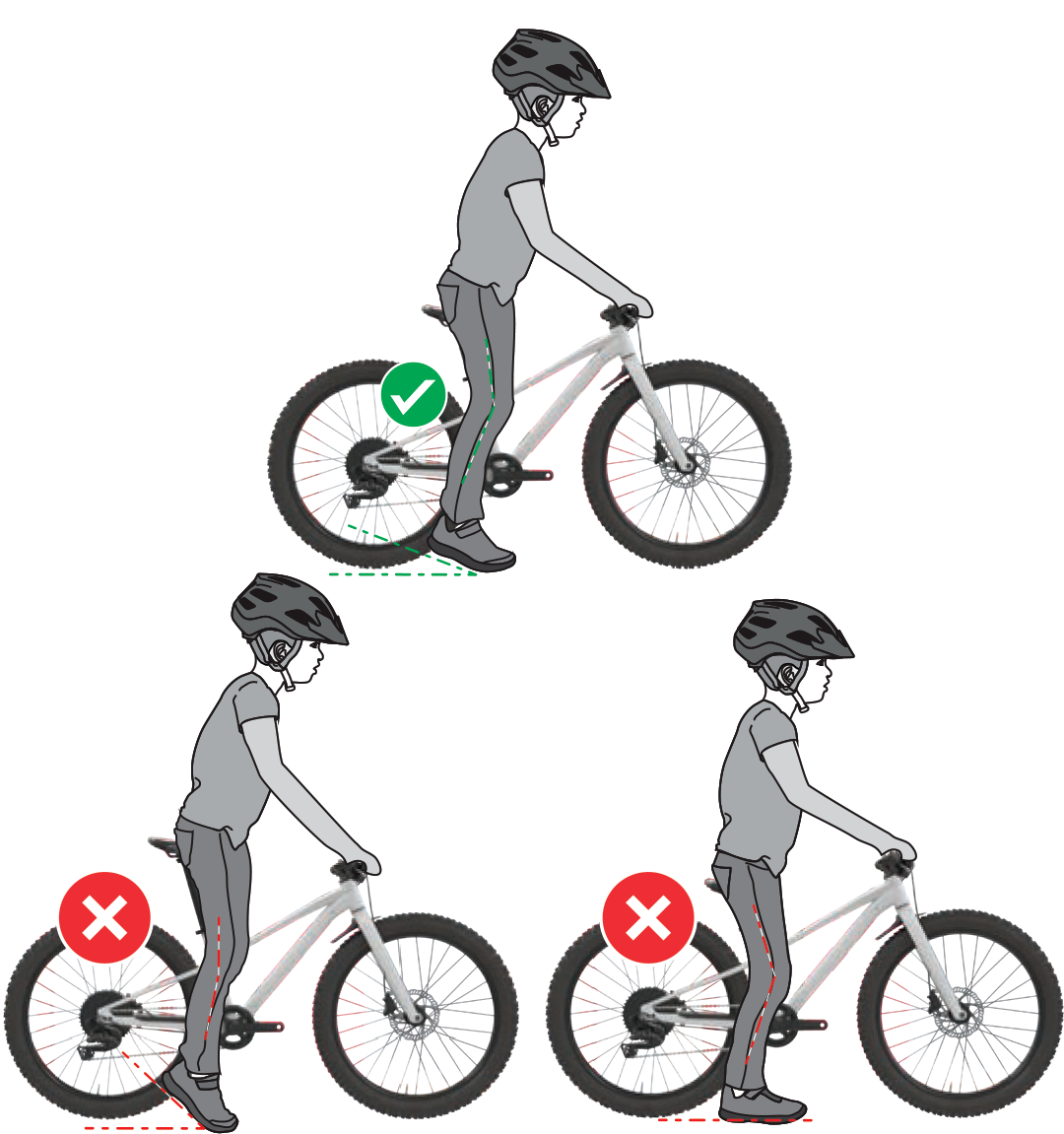
- You can raise or lower the saddle by loosening the seat collar bolt. Make sure that the "minimum insertion" line on the seatpost is not visible.

- Once you have the saddle at the correct height, align the saddle with the centerline of the bike and tighten the seat collar bolt with the torque wrench and a 4 mm hex bit to 6-7 Nm.

Install the pedals
- Remove the pedals from their packaging and locate the "L" on the left pedal and the "R" on the right pedal (see image below).
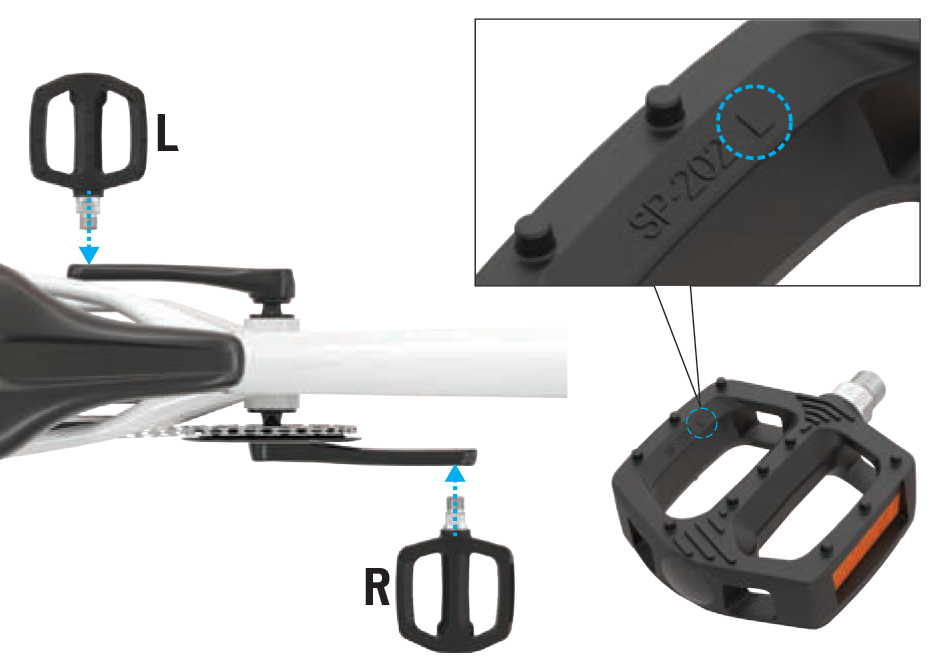
- Insert the right (R) pedal into the right crank threaded hole. After hand-tightening a few turns, use the 15 mm side of the flat wrench to tighten until the threads are no longer visible and you feel some tension or resistance. Continue tightening by rotating the wrench 22.5° clockwise as shown in the image below.
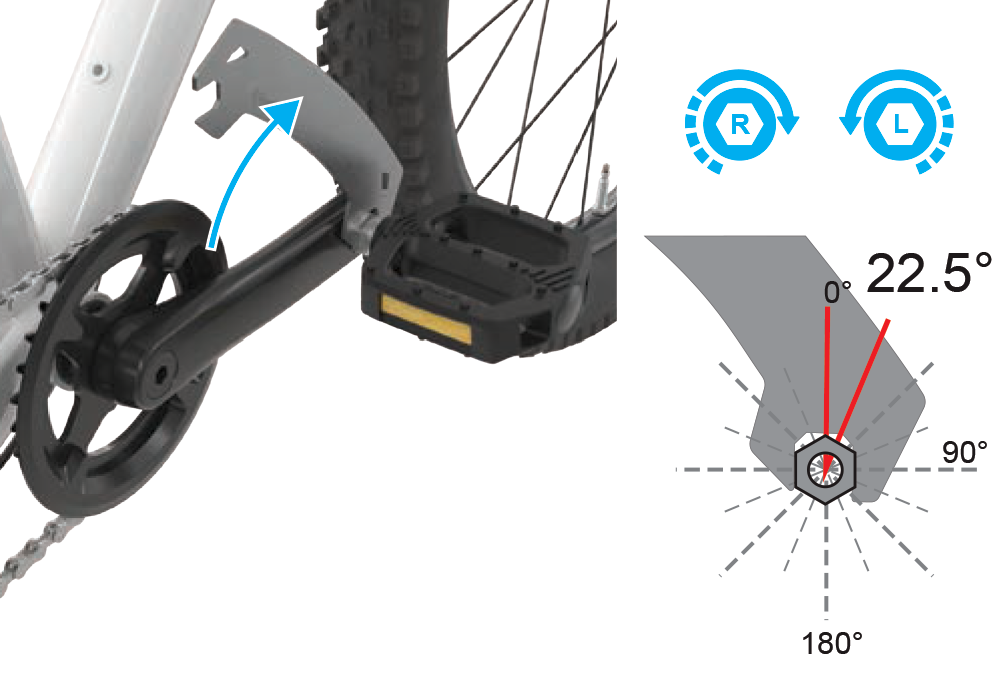
- Note that the left (L) pedal has a left hand thread. Repeat step 2 above for the left pedal, turning it counter-clockwise (toward the front of the bike) to tighten.
Adjust the brake levers
- The Riprock has brake levers that can be adjusted for reach if your child has small hands and has difficulty squeezing the levers. To bring the lever closer to the bar (for smaller hands), turn the red thumbwheels at the front of the brake lever (A in image below).
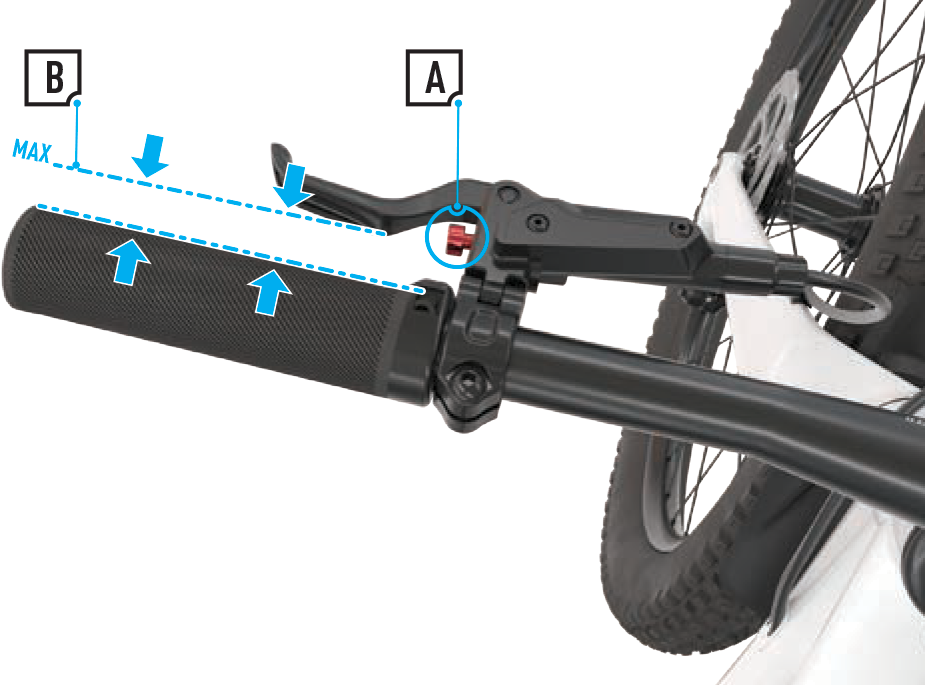
- Check that the wheels spin freely without the brakes rubbing and the lever does not touch the grip when the brake is applied (B).
- If you need additional adjustments to the brakes, please see your Authorized Specialized Retailer.
Install the reflectors
Using a Philips screwdriver, install the front (white) reflector on the handlebar and the rear (red) reflector on the seatpost.




























































































