Powering On & Off
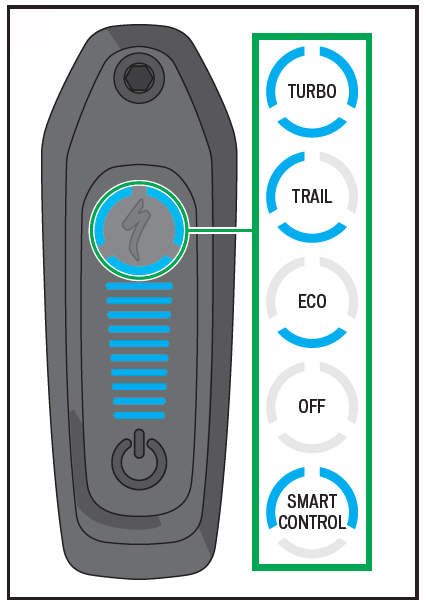
- To start the system, press and hold the POWER button located on the Turbo Connect Unit until the horizontal LEDs glow blue. The number of LEDs that glow blue will indicate the level of charge in the battery.
- To switch support modes, press the MODE button on the display (cycles through TRAIL > TURBO > ECO) or the remote (+ or - buttons to go up or down through the modes).
- To turn the battery (and support) off, press and hold the POWER button until the LEDs turn off.
How to Use Your Como SL




























































































