Turbo SL System
Gen 2 Kenevo SL
The Gen 2 Kenevo SL is updated with the Specialized SL 1.2 motor. The rock guard/motor cover are updated to fit the 1.2 motor. The cranks, spider, and chainring are also different than earlier versions.
Motor
Specialized SL 1.2 motor provides 320 w / 50 Nm of peak power and 250 w of nominal power.
Gen 1 Kenevo SL
Motor
The Specialized SL 1.1 is a custom motor that uses a magnesium case for low weight and corrosion resistance. The assembled motor weighs 1.95kg.
The SL 1.1 motor is a 48v brushless, geared design and offers a maximum output of 240w. An integrated power meter records the rider's input power and cadence.
All versions
Batteries
All Kenevo SL models feature a 320Wh Li-ion main battery and are compatible with the 160Wh Range Extender. Batteries for the Kenevo SL are fully internal and not removable unless performed by an Authorized Specialized Retailer.
Specialized Turbo SL bikes are compatible with the external Range Extender battery. This battery fits inside a bottle cage and adds 160 Wh (50% of range), which roughly translates into 1 hour of additional ride time in flat/hilly terrain. It is compact and only weighs 1 kg.
A Y-Splitter charger cable (285mm) is available to allow both the main battery and the Range Extender to be charged simultaneously (98920-5660). The Y-Splitter may be used only to charge one internal and one Range Extender battery.
- First, power off your bicycle and the Range Extender (RE).
- Insert the end of the power cable with the rounded cover into the port on the RE.

- Insert the RE into the Zee bottle cage and secure it with the battery retainer band.

- Open the charge port and insert the RE plug. Once the plug is correctly seated, twist the lever on the connector clockwise to lock the cable in place.
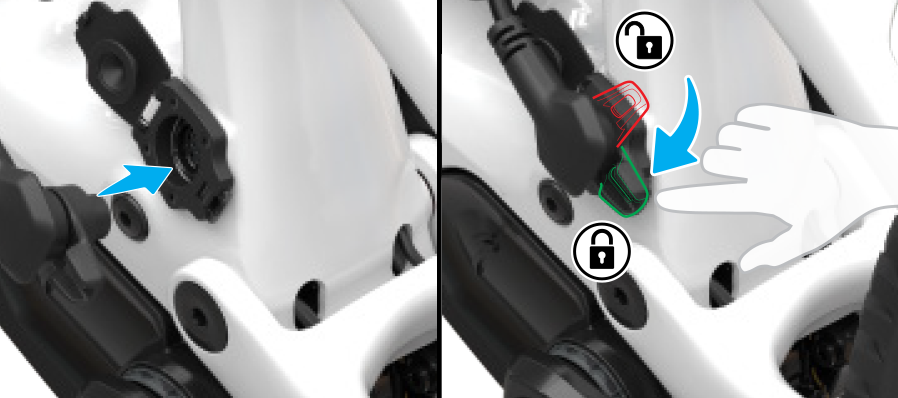
- Turn on the bicycle and verify the RE is successfully connected by looking for the RE battery level on the display unit.

The system will automatically draw from the bike's battery and the Range Extender (RE) at the same time. If you have multiple REs and prefer to use the Range Extender battery first, you can change this setting in the Mission Control app.
MasterMind Turbo Connect Unit
The Kenevo SL is equipped with the MasterMind TCU installed within the top tube. The MasterMind TCU has a customizable LCD display that shows speed, battery charge, mode, heart rate, and other settings.
| MasterMind TCU | |
|---|---|
| Turn the bike power on and off with the MasterMind TCU. You can change support modes on the remote. |
| The MasterMind TCU uses different colors to indicate which support mode is in use: Yellow: Turbo Green: Trail Blue: Eco No color: Off Pink: Smart Control Light blue: Walk Assist |
To pair with Mission Control app, you need to confirm the six-digit pincode in the app. The pincode will appear on the MasterMind TCU display during the pairing process. | |
Remote

A: + and - buttons:
- + Button (top, facing rider)
- Tap: selects modes with more assist
- Long press: toggles standard modes or Micro Tune mode
- - Button (bottom, facing rider)
- Tap: selects modes with less assist
- Long press: resets trip
- + and - buttons together long press: opens settings menu on MasterMind TCU
B: F1 and F2 buttons:
- F1 Button (top of unit): Toggles different display menus on the MasterMind TCU
- F2 Button (bottom of unit): Selects Walk Assist. Hold down to maintain motor operation at about 3 mph






























































































