Turbo SL System
Motor
New Specialized SL 1.2 motor is 30% more powerful than the 1.1 motor, providing 320 w / 50 Nm of peak power, and 250 w of nominal power.
Batteries
320Wh internal battery
160Wh Range Extender battery (optional)
- First, power off your bicycle and the Range Extender (RE).
- Insert the end of the power cable with the rounded cover into the port on the RE.

- Insert the RE into the Zee bottle cage and secure it with the battery retainer band.

- Open the charge port and insert the RE plug. Once the plug is correctly seated, twist the lever on the connector clockwise to lock the cable in place.
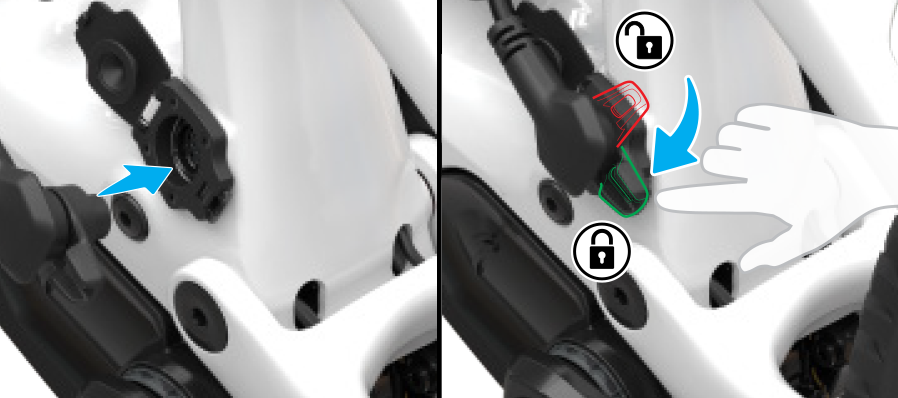
- Turn on the bicycle and verify the RE is successfully connected by looking for the RE battery level on the display unit.

The system will automatically draw from the bike's battery and the Range Extender (RE) at the same time. If you have multiple REs and prefer to use the Range Extender battery first, you can change this setting in the Mission Control app.
MasterMind Turbo Connect Unit
The Creo 2 is equipped with the MasterMind TCU installed within the top tube. The MasterMind TCU has a customizable LCD display that shows speed, battery charge, mode, heart rate, and other settings.
| MasterMind TCU | |
|---|---|
| Turn the bike power on and off with the MasterMind TCU. You can change support modes on the remote. |
| The MasterMind TCU uses different colors to indicate which support mode is in use: Yellow: Turbo Green: Trail Blue: Eco No color: Off Pink: Smart Control Light blue: Walk Assist |
To pair with Mission Control app, you need to confirm the six-digit pincode in the app. The pincode will appear on the MasterMind TCU display during the pairing process. | |
Road Remote
All models of the Creo 2 include the road remote, which is installed underneath the handlebar tape to provide you with options to increase/decrease motor support without removing your hands from the handlebars. The + button, which is normally mounted on the right side of the handlebar, increases your motor support. The - button, which is normally mounted on the left side of the handlebar, decreases your motor support.
You can install the road remote buttons in various positions on the handlebar. See the blue highlights in the illustration below.

You can also use your road remote to enter your PIN for the Turbo System lock.






























































































