Turbo System
Motor
Specialized 2.1 motor is more efficient, 15% smaller, and 11% lighter than its predecessor. 250W nominal power.
Batteries
500Wh battery for Turbo Keveno Comp
700Wh battery for Turbo Kenevo Expert
Turbo Connect Unit (TCU)
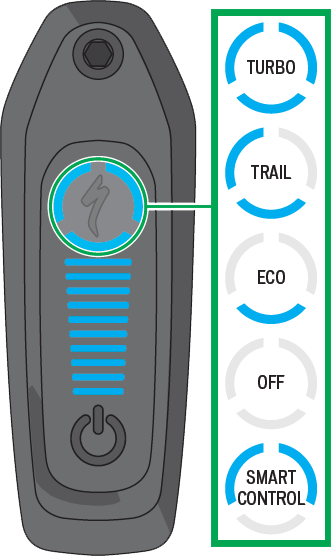
The Turbo Connect Unit (TCU) performs several functions:
- Powers bike on and off: Unlike all previous Turbo bikes the battery does not have a power button. When the power button is pressed on the TCU a circuit is completed with the live Wake line coming from the battery. This signals to the rest of the system to power up. Pressing the power button again turns the system off.
- Adjusts support mode: The S button on top allows the rider to cycle through three modes: Turbo, Trail, and Eco. The No Assist mode can only be selected with the Trail Remote, not the TCU.
- Displays battery State of Charge: The ten LEDs display the battery SoC in 10% increments
- Connects to ANT+ and BLE devices (BLE requires pairing code printed on side of TCU)
- System updates via micro USB port: The micro-USB port below the battery port is for Authorized Specialized Retailer and Specialized Service Center diagnostic use only. Please ensure the USB rubber seal is always correctly pressed in and firmly closed.
- Restores default settings:
- With bike turned OFF, press and hold the S button
- While holding the S button down, press the power button
- Continue holding the S button down until the bike restarts
- Power the bike up as usual. Bike will be reset to defaults.
- Basic error notifications: The TCU has red LEDs embedded with the blue State of Charge LEDs. Different errors are displayed depending on which LED is lit:
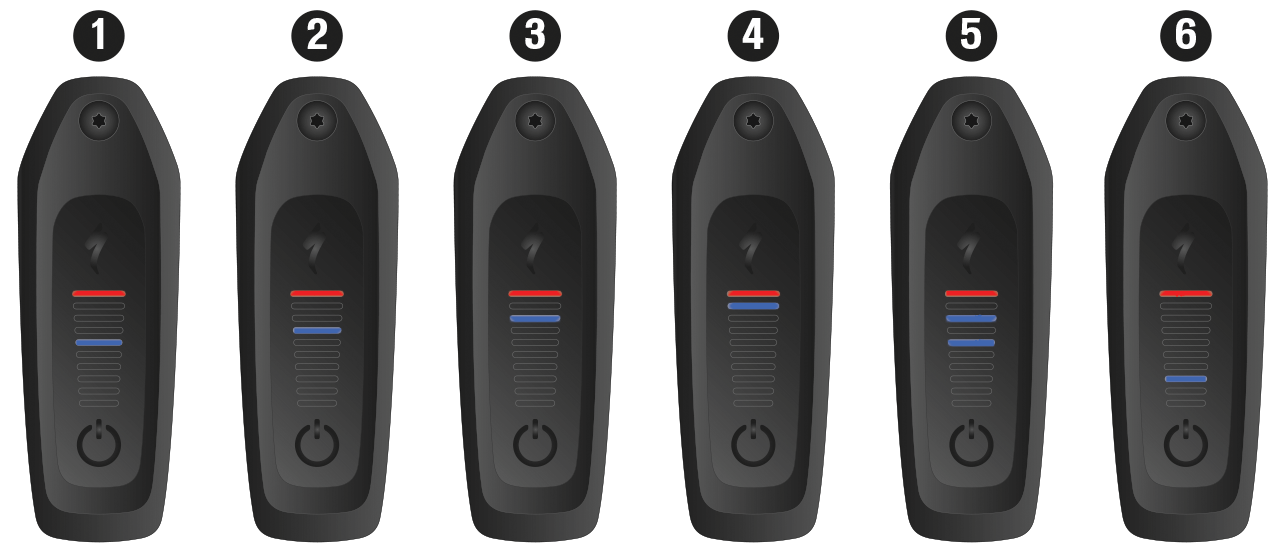
| Error Code | Meaning | Solution |
|---|---|---|
| 1 | Battery error | For error codes 1-4 try the following solutions:
|
| 2 | Battery not found | |
| 3 | Motor error | |
| 4 | Motor not found | |
| 5 | Battery & motor error | Contact your Authorized Specialized Retailer |
| 6 | TCU coin cell battery low | Replace the coin cell battery in the TCU (CR 1620) |
Notes on Error Codes:
- All TCU error codes should be treated like a "Check Engine" light in a car. These alert the rider that something is not functioning properly, but are not intended to provide the rider with detailed fault information.
- In most cases a system restart is going to be the next step:
- If the issue is resolved, the rider should be able to confidently continue riding.
- If the issue returns, the same error code will be displayed and the rider should bring the bike to their retailer.
Other Error Codes:
- A depleted or missing coin cell battery in TCU will cause the bottom LED error code to be displayed for one minute after startup.
- The TCU uses one CR1620 battery.
Other TCU notes:
- TCU can be put in "Dark Mode" through the Mission Control app. This setting will allow the TCU LEDs to remain on for about 1 second after any button press on the remote or when the mode is changed with the S button on the TCU. After one second all LEDs turn off completely and the system appears to be powered off.
- 15 minute shutdown: If the bike receives no rider input for 15 minutes the system shuts down.
Connecting to Turbo Connect Unit
The motor support system provides a high degree of interface flexibility, through Bluetooth and/or ANT+ connectivity. Depending on the device and the connectivity option, a variety of features can be accessed.
- Bluetooth LE (BLE): The Mission Control App (iOS or Android) provides an enhanced ride experience by recording rides while syncing with Strava, eliminating “range anxiety” with the Smart Control function, GPS-based navigation, and system diagnostics. Android and iOS devices can sync to all Turbo bicycles via Bluetooth LE. Visit Google Play or the Apple App Store for the latest version of the free Mission Control App. All Mission Control functionality instructions can be found within the App itself.
- ANT+: The ANT+ Protocol offers a range of devices that sync with the Turbo, including the Specialized TC1 display, available separately.
- Pairing: To pair the Turbo Connect Unit with the Mission Control app, the pin code located on the removable frame decal on the top tube must be entered in the app. The pin code is also located on the bottom of the Turbo Connect Unit (the display must be removed from the frame to see it).
Trail Remote
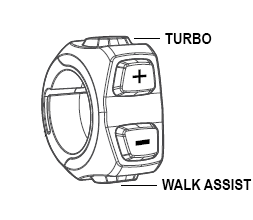
- "S" Button (top): (Note that this is not the same as the S button on the TCU, which cycles through the three assist modes)
- Tap: Selects Turbo mode regardless of what mode the bike is in.
- 2s long press: Selects No Assist mode regardless of what mode the bike is in.
- "+" Button (top, facing rider): Selects modes with more assist
- "-" Button (bottom, facing rider): Selects modes with less assist
- "Walk Assist" Button (bottom of unit): Selects Walk Assist. Hold down to maintain motor operation at about 2-3 mph.
- "S" Button (top): (Note that this is not the same as the S button on the TCU, which cycles through the three assist modes)




























































































