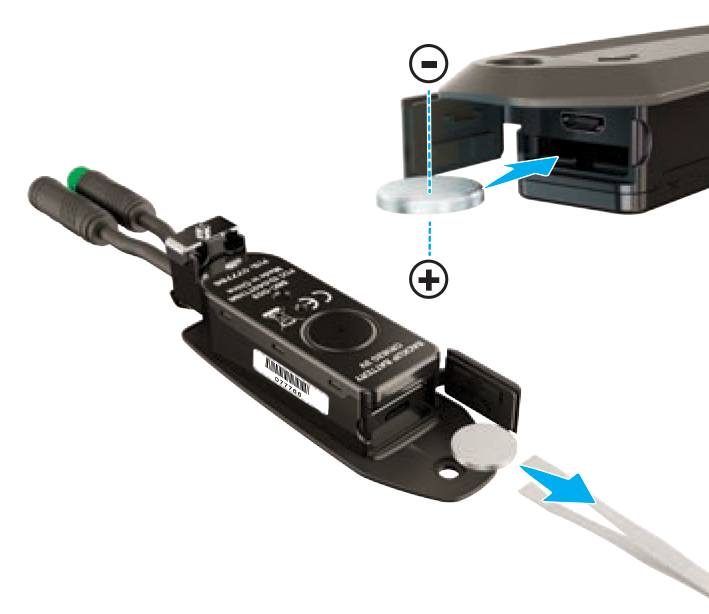Turbo System
Motor
Specialized 2.2 motor provides 250W nominal power and 4x rider power up to 500W.
Batteries
500Wh battery for Turbo Levo (base model) in 2022; 700Wh battery for Turbo Levo in 2023
700Wh battery for Turbo Levo Comp, Expert, and S-Works
Turbo Connect Unit (TCU) or MasterMind TCU
The Levo is equipped with either the TCU or MasterMind TCU, depending on the model. Both units are installed within the top tube and can be used to power the bike on and off. The TCU enables you to change support modes and view current battery charge level. The MasterMind TCU has a customizable LCD display that shows speed, battery charge, mode, heart rate, and other settings.
| TCU | |
|---|---|
| 1 Change support modes 2 Battery change level 3 Power on/off |
| To pair with Mission Control app, you need to enter the six digit pincode (4) in the app. The pincode is located on the removable frame decal on the top tube, which should be placed on the last page of your user manual for future reference. The pincode is also located on the bottom or side of the TCU (the display must be removed from the frame to see it). |
| The TCU uses a CR 1620 coin cell battery. To change the battery, remove the TCU from the frame with a T-10 wrench. Open the battery door and remove the old battery with non-metallic tweezers. Carefully install the new battery. Note: you may short circuit the battery if you use metallic tweezers. |
| MasterMind TCU | |
|---|---|
| The MasterMind TCU features the same power button as the TCU. You can change support modes on the remote. |
| The MasterMind TCU uses different colors to indicate which support mode is in use: Yellow: Turbo Green: Trail Blue: Eco No color: Off Pink: Smart Control Light blue: Walk Assist |
To pair with Mission Control app, you need to confirm the six-digit pincode in the app. The pincode will appear on the MasterMind TCU display during the pairing process. | |
Note: Bikes equipped with the original TCU are not compatible with the new MasterMind TCU. Each of our Turbo bikes is designed to perform best with its original equipment. This is especially important for the control unit of the bike since it acts as the brain of the sophisticated e-system. If a TCU needs repair or replacement, please contact your Authorized Specialized Retailer for assistance.
Remote
There are two versions of remotes corresponding to the different TCU displays on specific Levo models.
| TCU Remote | |
|---|---|
| A: + and - buttons:
B: Function buttons:
|
| MasterMind TCU Remote | |
|---|---|
| A: + and - buttons:
B: F1 and F2 buttons:
|
Check out our videos to learn more about the new functions of the MasterMind TCU:
What Is Micro Tune and How to Use It on a MasterMind TCU | Specialized Turbo Ebikes
How to Pair a Heart Rate Monitor to a MasterMind TCU | Specialized Turbo Ebikes
How to Calibrate Altitude on a MasterMind TCU | Specialized Turbo Ebikes
How to Customize Screens on a Mastermind TCU Using Mission Control | Specialized Turbo Ebikes
How to Manage the Settings on a MasterMind TCU | Specialized Turbo Ebikes
How to Reset Ride Data on a MasterMind TCU | Specialized Turbo Ebikes
How to do a Standard Reset on a Mastermind TCU | Specialized Turbo Ebikes
How to Connect Your Specialized Turbo E-Bike to Mission Control | Levo with MasterMind TCU
How to Update the Display and Motor on Specialized Turbo Ebikes With a TCU & Mastermind TCU (2021)