2019-2021 Turbo Levo Features, Benefits, & Range
Frame & Fork
S-Works frame features FACT 11m carbon, Expert and Comp Carbon feature FACT 9m carbon with an alloy rear triangle, and the Comp and base Levo feature an alloy frame.
All frames feature internal cable routing.
Housing length details:
| Frame Material | Frame Size | Shifter | Dropper |
|---|---|---|---|
| Carbon | S | 1640 | 1700 |
| M | 1690 | ||
| L | 1690 | ||
| XL | 1740 | ||
| Alloy | S | 1650 | |
| M | 1700 | ||
| L | 1700 | ||
| XL | 1740 |
Rear Shock compatibility
All frame configurations are equipped with Metric shocks. These use standard 6x20mm mounting hardware on the front of the frame and an open eyelet towards the rear of the frame. The open eyelet accepts the geometry adjust flips chips that riders can use to adjust their BB height (6mm of adjustment) and headtube angle (0.5 degrees of adjustment).
- 150 mm front and rear travel
- 210x52.5 (metric)
Please note: Suspension on a bicycle is a complete system. Specialized frames are designed in conjunction with the shocks and supporting parts that come factory installed. While many aftermarket shocks (air or coil) may physically fit on the bike, they may not be compatible with the frame. Always check with the shock manufacturer to confirm compatibility with your specific frame before purchasing and installing a different shock than what was originally supplied with the bike or frame.
Fork compatibility
All forks use a tapered alloy steerer and 110mm hub spacing with 51mm offset.
All Levo models are equipped with 150mm travel forks. Maximum travel is 160mm.
Rear Axle standards
- 148mm (Boost)
- 12 mm thru axle, pitch 1.0
Turbo System
Motor
Specialized 2.1 motor is more efficient, 15% smaller, and 11% lighter than its predecessor. 250W nominal power.
Batteries
500Wh battery for Turbo Levo (base model)
700Wh battery for Turbo Levo Comp, Expert, and S-Works
Turbo Connect Unit (TCU)
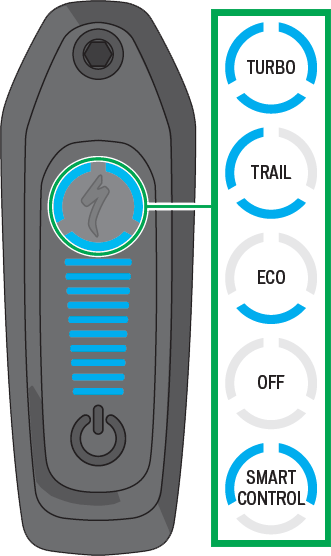
The Turbo Connect Unit (TCU) performs several functions:
- Powers bike on and off: Unlike all previous Turbo bikes the battery does not have a power button. When the power button is pressed on the TCU a circuit is completed with the live Wake line coming from the battery. This signals to the rest of the system to power up. Pressing the power button again turns the system off.
- Adjusts support mode: The S button on top allows the rider to cycle through three modes: Turbo, Trail, and Eco. The No Assist mode can only be selected with the Trail Remote, not the TCU.
- Displays battery State of Charge: The ten LEDs display the battery SoC in 10% increments
- Connects to ANT+ and BLE devices (BLE requires pairing code printed on side of TCU)
- System updates via micro USB port: The micro-USB port below the battery port is for Authorized Specialized Retailer and Specialized Service Center diagnostic use only. Please ensure the USB rubber seal is always correctly pressed in and firmly closed.
- Restores default settings:
- With bike turned OFF, press and hold the S button
- While holding the S button down, press the power button
- Continue holding the S button down until the bike restarts
- Power the bike up as usual. Bike will be reset to defaults.
- Basic error notifications: The TCU has red LEDs embedded with the blue State of Charge LEDs. Different errors are displayed depending on which LED is lit:
LED Display | Meaning | Solution |
|---|---|---|
| Battery error | Try rebooting or checking the Mission Control app for more information. Contact your Authorized Specialized Retailer for assistance. |
| Battery not found | Make sure everything is connected, then reboot system. |
| Motor error | Try rebooting or checking the Mission Control app for more information. Contact your Authorized Specialized Retailer for assistance. |
| Motor not found | Make sure everything is connected, then reboot system. |
Notes on Error Codes:
- All TCU error codes should be treated like a "Check Engine" light in a car. These alert the rider that something is not functioning properly, but are not intended to provide the rider with detailed fault information.
- In most cases a system restart is going to be the next step:
- If the issue is resolved, the rider should be able to confidently continue riding.
- If the issue returns, the same error code will be displayed and the rider should bring the bike to their retailer.
Other Error Codes:
- A depleted or missing coin cell battery in TCU will cause the bottom LED error code to be displayed for one minute after startup.
- The TCU uses one CR1620 battery.
Other TCU notes:
- TCU can be put in "Dark Mode" through the Mission Control app. This setting will allow the TCU LEDs to remain on for about 1 second after any button press on the remote or when the mode is changed with the S button on the TCU. After one second all LEDs turn off completely and the system appears to be powered off.
- 15 minute shutdown: If the bike receives no rider input for 15 minutes the system shuts down.
Connecting to Turbo Connect Unit
The motor support system provides a high degree of interface flexibility, through Bluetooth and/or ANT+
connectivity. Depending on the device and the connectivity option, a variety of features can be accessed.
Bluetooth LE (BLE)
The Mission Control App (iOS or Android) provides an enhanced ride experience by recording rides while syncing with Strava, eliminating “range anxiety” with the Smart Control function, GPS-based navigation, and system diagnostics. Android and iOS devices can sync to all LEVO bicycles via Bluetooth LE. Visit Google Play or the Apple App Store for the latest version of the free Mission Control App. All Mission Control functionality instructions can be found within the App itself.
ANT+
The ANT+ Protocol offers a range of devices that sync with the LEVO bicycles, including the Specialized TC1 display, available separately.
Pairing
To pair the Turbo Connect Unit with the Mission Control app, the pincode located on the removable frame decal on the top tube must be entered in the app. The pincode is also located on the bottom of the Turbo Connect Unit (the display must be removed from the frame to see it).
Trail Remote
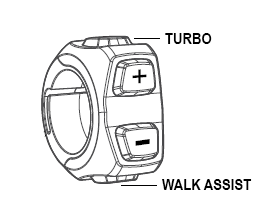
- "S" Button (top): (Note that this is not the same as the S button on the TCU, which cycles through the three assist modes)
- Tap: Selects Turbo mode regardless of what mode the bike is in.
- 2s long press: Selects No Assist mode regardless of what mode the bike is in.
- "+" Button (top, facing rider): Selects modes with more assist
- "-" Button (bottom, facing rider): Selects modes with less assist
- "Walk Assist" Button (bottom of unit): Selects Walk Assist. Hold down to maintain motor operation at about 2-3 mph.
- "S" Button (top): (Note that this is not the same as the S button on the TCU, which cycles through the three assist modes)
Range
The Levo offers up to 5 hours of range with the 700Wh battery featured in the S-Works, Expert, and Comp models. The base Levo has a 500Wh battery.
There are many variables which affect the range:
- Support and Peak Power settings
- Terrain (elevation, surface)
- Rider/system weight
- Speed
- Rider input
- Ambient temperature
- Rider height
- Amount of starts/stops
- Sitting position
- Wind conditions
- Ride style
- Tire setup (type and pressure)
- Apparel (aerodynamics)
- On-bike accessories
Strategies for Range Conservation
- Reduce your Peak Power setting
- Set Shuttle to 0 (shuttle provides more power in a higher cadence)
- Lower Acceleration Response
- Shift sooner rather than push harder gears
- In cold outside temperatures, especially below 32 F or 0 C, always store battery at room temperature before start of ride
- Partially recharge the battery if possible (one hour of charging replenishes 20-30% battery charge)
Customizing Power and Range Settings
The Mission Control app may be used to tune the bike to your individual needs:
Infinite Tune: The Mission Control app enables you to customize your bike's Support and Peak Power settings to find your perfect balance of power and range. The preset modes and their corresponding range is as follows:
Mode
Support Power
Peak Power
Range and ride time with 700Wh battery*
Range and ride time with 500Wh battery*
Turbo 100% 100% Up to 4,900 feet/1,500 meters elevation gain and 25 miles/40 km
1.5 - 2.5 hours average ride time
Up to 3,600 feet/1,100 meters elevation gain and 22 miles/35 km
1.0 - 2.0 hours average ride time
Trail 35% 100% Up to 6,500 feet/2,000 meters elevation gain and 34 miles/55 km
2.5 - 3.5 hours average ride time
Up to 4,900 feet/1,500 meters elevation gain and 28 miles/45 km
2.0 - 3.0 hours average ride time
Eco 35% 35% Up to 8,200 feet/2,500 meters elevation gain and 43 miles/70 km
3.5 - 5.0 hours average ride time
Up to 6,500 feet/1,500 meters elevation gain and 34 miles/55 km
3.0- 4.5 hours average ride time
*based on 176 pound/80kg rider
- Smart Control can be activated by linking a Heart Rate Monitor to the bike. Assistance is increased as your heart rate increases.
What is the effect of changing Peak Power?
- Setting Peak Power to less than 100% creates a ceiling on the maximum amount of power the motor can produce
- Increasing the Peak Power % will add assistance at higher amounts of rider power but reduce range
- Lowering the Peak Power % will decrease maximum motor power but improve range
What is the effect of changing Support Power?
- Setting Support Power to less than 100% controls the amount of assistance the motor provides at all levers of rider power
- By reducing the Support Power % but maintaining 100% Peak Power, as in Trail mode above, you will have less motor assist when you aren't working as hard. When you produce more power, such as on a steep hill, the motor will assist you more
Compatible Parts
Seatpost
The Levo is designed to use 34.9mm diameter seatposts. Dropper seatposts are compatible and included with most models. 30.9mm diameter seatposts are compatible when a shim is used, S174900001 STP SEATPOST SHIM 34.9OD - 30.9ID
Suspension
Maximum Fork Travel
All Levo models are equipped with 150mm travel forks. Forks up to 160mm travel may be used.
Rear Shock compatibility
All frame configurations are equipped with Metric shocks. These use standard 6x20mm mounting hardware on the front of the frame and an open eyelet towards the rear of the frame. The open eyelet accepts the geometry adjust flips chips that riders can use to adjust their BB height (6mm of adjustment) and headtube angle (0.5 degrees of adjustment).
- 150 mm front and rear travel
- 210x52.5 (metric)
Please note: Suspension on a bicycle is a complete system. Specialized frames are designed in conjunction with the shocks and supporting parts that come factory installed. While many aftermarket shocks (air or coil) may physically fit on the bike, they may not be compatible with the frame. Always check with the shock manufacturer to confirm compatibility with your specific frame before purchasing and installing a different shock than what was originally supplied with the bike or frame.
Flip Chip
All Levo models include a "Flip-Chip" in the shock extension. The Flip-Chip allows two positions of adjustment for the bottom-bracket height resulting in 6mm of adjustment. The headtube angle is also affected by changes of the bottom-bracket height, resulting in 0.5 degrees of adjustment.
Adjusting the position of the flip chip will have several impacts on the riding characteristics of the Levo:
High BB: Improved handling at low-speed. Improved pedal clearance through rough terrain.
Low BB: Improved stability at high-speed. Reduced pedal clearance.

Drivetrain
All models use a 12 speed drivetrain with a single front chainring. 32t minimum and 34t maximum (with chainguide) or 36t maximum (without chainguide)
Brakes
Small/medium frames equipped with 200mm rotors; large/xl frames equipped with 220mm rotors
Tires & Wheels
All Levo models come with 29" wheels and 29x2.6" tires. The maximum tire width with 29" wheels is 2.6".
Riders may choose to install 27.5" wheels and tires, with a maximum tire width of 3". To minimize the risk of pedal strikes, the Flip Chip should be placed in the high position when 27.5" wheels are fitted.
































































































