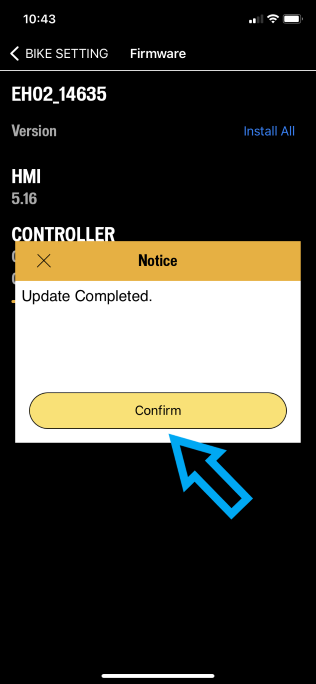Firmware Updates
The bike must be above the minimum charging temperature of 32°F / 0°C for a successful firmware update. Attempting to update your Globe below this temperature may result in a failed update that will put the e-system in a non-functioning state.
You can update the firmware on your Globe via the app. For best results, follow the guidance below.
- You may see a pop-up asking you to update the firmware on your Globe. For best results, connect your phone to Wi-Fi before updating the firmware. Select “Confirm” to begin.
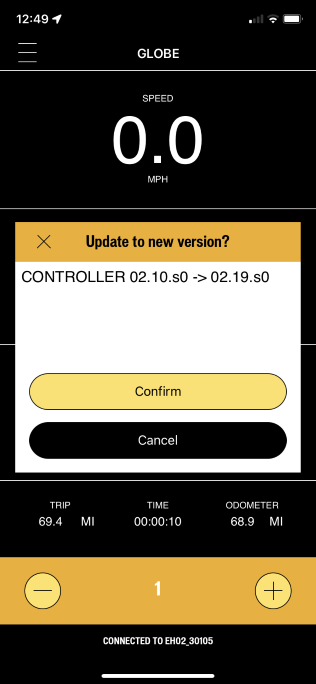
To manually check and update your firmware, select SETTINGS in the MENU of the app dashboard. Go to BIKE SETTINGS, FIRMWARE.
Available updates will enable you to install by selecting INSTALL NOW.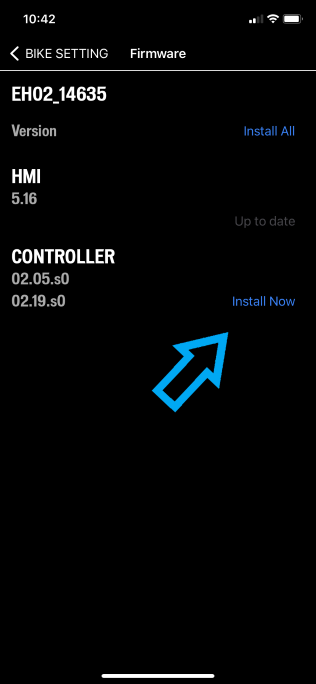
- When the update is complete, select CONFIRM to continue.