Add a Bike
How to Pair a Bike
After you Create an Account, you will need to add a bike before you can record ride data. Navigate to the Bikes tab in the app and click the Add Bike button.
You can also rename, disconnect from, or remove bikes from the app by tapping on the three dots on the right of the Bikes tab.
Turbo Bikes
- Turn on the bike.
- Make sure Bluetooth is enabled on your phone. Select Turbo E-Bike.
- A list of nearby bikes will appear. Select the bike you wish to connect to and follow the pairing prompts.
MasterMind TCU / TCD bikes
The 6-digit pairing PIN will appear on the display and on the pairing prompt in the app. Touch Pair on your phone and press the + button on the bike's remote to confirm.
You will now see the Bike screen. Your bike will show Connected in green.
TCD-w bikes
The 6-digit pairing PIN will appear on the TCD-w display for about 10 seconds after you click on the bike's serial number. If that PIN is not entered, a new one will be issued at next attempted connection.
TCU bikes
Enter the 6-digit BLE code that comes with your bike. You can find the pairing code several ways:
- On the Peel Me sticker on a new bike. This sticker should be placed on the last page of your manual.
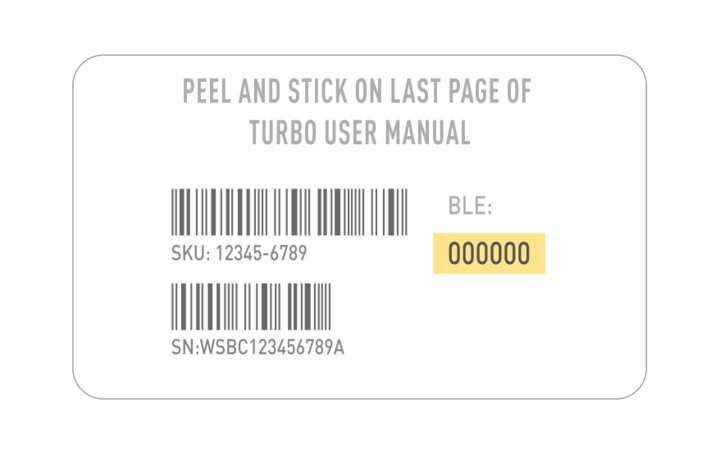
On the underside of your TCU if you remove it from the bike.
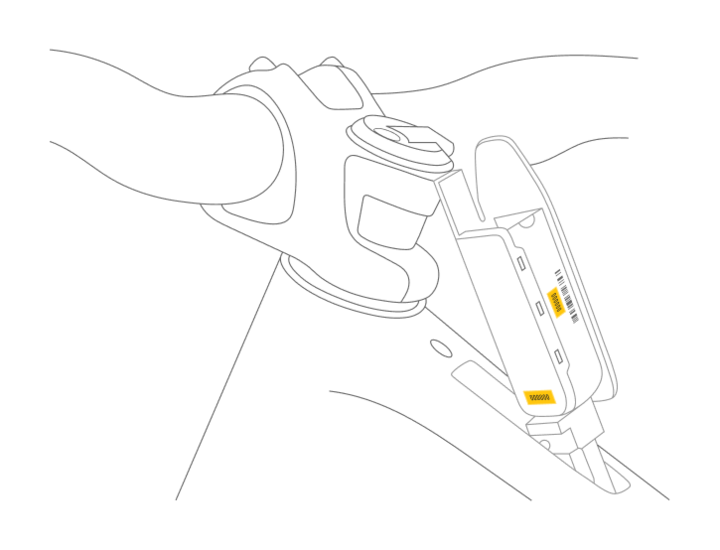
Note: If you remove/reinstall the TCU to read the code, do not over tighten the Torx 10 screw (maximum 0.8 Nm).




























































































